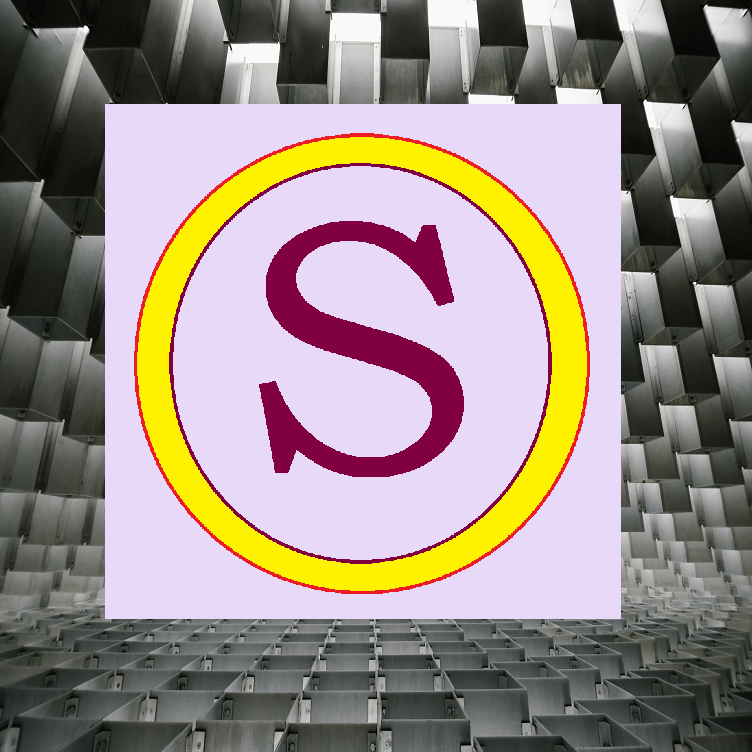Back to school season is here, and you might be wondering what kind of device you should get for your studies. Should you go for a traditional desktop or laptop computer, or opt for a more modern notepad or iPad? Both options have their pros and cons, and in this article, we will compare them based on four criteria: flexibility, ease of use, software/app support, and backups.
Flexibility:
Flexibility refers to how versatile and adaptable your device is for different tasks and situations. For example, can you use it for writing essays, doing research, taking notes, making presentations, watching videos, playing games, etc.? Can you use it in different places, such as at home, in the library, in the classroom, on the bus, etc.?

Desktop computers are the least flexible devices, as they are usually fixed in one place and require a monitor, keyboard, mouse, and power outlet to operate. They are not very portable or convenient for students who need to move around a lot.
Laptop computers are more flexible than desktops, as they are portable and can run on battery power. However, they still have some limitations, such as size, weight, battery life, and cooling. They can also be more prone to damage or theft when carried around.
Tablets and iPad devices are the most flexible devices, as they are very lightweight, compact, and easy to carry around. They can also be used in different modes, such as tablet mode for touch input or drawing, keyboard mode for typing or editing documents, or stand mode for watching videos or giving presentations. They have long battery life and can be charged with a USB cable or a wireless charger.
Ease of Use
Ease of use refers to how user-friendly and intuitive your device is for your needs and preferences. For example, how easy is it to navigate the interface, access the features, customize the settings, etc.?
Desktop and laptop computers have a familiar and standard interface that most students are used to. They have a mouse and keyboard input that allow for precise and fast control. They also have multiple ports and slots that allow for connecting external devices such as printers, scanners, flash drives, etc.
Tablets and iPad devices have a more innovative and modern interface that relies on touch input and gestures. They have a virtual keyboard that can be hidden or shown on the screen. They also have voice control and face recognition features that make them more convenient and secure. However, they have fewer ports and slots than desktops or laptops, which may limit their connectivity options.
Software/App Support
Software/app support refers to how compatible and available your device is for the programs and applications that you need or want to use. For example, can you run the software that your school or teacher requires? Can you find the apps that suit your interests and hobbies?

Desktop and laptop computers have the most software support, as they can run various operating systems such as Windows, Mac OS, Linux, etc. They can also run most of the popular and professional software that students may need, such as Microsoft Office, Adobe Photoshop, AutoCAD, etc.
Tablets and iPad devices have less software support than desktops or laptops, as they usually run on specific operating systems such as Windows 10 S or iOS. They may not be able to run some of the software that desktops or laptops can run. However, they have more app support than desktops or laptops, as they can access thousands of apps from the Microsoft Store or the App Store. These apps are designed for touch input and optimized for performance and battery life.
Backups
Backups refer to how safe and secure your device is for storing and protecting your data and files. For example, how often do you backup your data? How easy is it to recover your data in case of loss or damage?
Desktop and laptop computers have more storage capacity than notepad or iPad devices. They usually have internal hard drives or solid state drives that can store hundreds of gigabytes or terabytes of data. However, they also have more risk of data loss or corruption due to viruses, malware, hardware failure, power outage, etc. Therefore, it is important to backup your data regularly using external devices such as flash drives or external hard drives.

Tablets and iPad devices have less storage capacity than desktops or laptops. They usually have internal flash memory that can store tens or hundreds of gigabytes of data. However, they also have less risk of data loss or corruption due to their solid state design and encryption features. They also have more backup options than desktops or laptops. They can backup their data automatically using cloud services such as OneDrive or iCloud. They can also backup their data manually using external devices such as flash drives or external hard drives with adapters.
Battery Life
If you’re looking for a device that can last all day without plugging in, you might be wondering whether a tablet or a laptop is a better choice. In this blog post, I’ll compare the battery life of tablets and laptops, and give you some examples of how long they can run in normal use.
Here are some general points to consider:
- Tablets have longer battery life than laptops because they have smaller screens, lower power processors, and less components that drain the battery.
- Tablets also tend to have larger batteries relative to their size, which gives them an edge over laptops.
- The average battery life of a tablet is about 10 hours, while the average battery life of a laptop is about 6 hours. This depends on many factors, such as the model, the settings, the usage, and the age of the device.
- Some tablets can last up to 15 hours or more, while some laptops can barely make it through 4 hours.
Here are some specific examples of battery life for different devices:
- The iPad Air (2020) has a battery life of 10 hours and 29 minutes in web browsing, while the MacBook Air (M1, 2020) has a battery life of 14 hours and 41 minutes in the same test.
- The Samsung Galaxy Tab S7+ has a battery life of 14 hours and 43 minutes in video playback, while the Dell XPS 13 (9310) has a battery life of 8 hours and 23 minutes in the same test.
- As you can see, there is no clear winner when it comes to battery life for tablets vs laptops. It depends on what you use your device for, and how often you need to charge it.
Gaming-Tablet vs Laptop: In the world of gaming, the choice between a gaming tablet and a laptop often comes down to your priorities. Gaming tablets offer exceptional portability, allowing you to game on the go with ease. They’re sleek, lightweight, and often feature touch screens, making them versatile for various tasks beyond gaming. However, when it comes to raw gaming power and performance, laptops typically have the upper hand. They can handle more demanding games with higher graphics settings and often offer a wider range of customization options. Laptops also come with larger screens, better cooling systems, and a full keyboard, enhancing the gaming experience. Ultimately, your choice depends on whether you prioritize mobility or sheer gaming prowess.
In general, tablets are more suitable for light tasks like browsing, reading, or watching videos, while laptops are more suitable for heavy tasks like gaming, editing, or multitasking. You should also consider other factors like performance, portability, and price when choosing between a tablet or a laptop.
As you can see, both desktop/laptop computers and notepad/iPad devices have their advantages and disadvantages for students. The best choice depends on your personal needs, preferences, and budget. Here are some questions that you can ask yourself to help you decide:
- How much flexibility do you need for your device?
- How easy do you want your device to be to use?
- What kind of software or apps do you need or want to use?
- How much storage capacity and backup options do you need for your device?
We hope this article has helped you compare the pros and cons of desktop/laptop computers and notepad/iPad devices for students. If you have any questions or comments, please feel free to leave them below. Happy back to school!