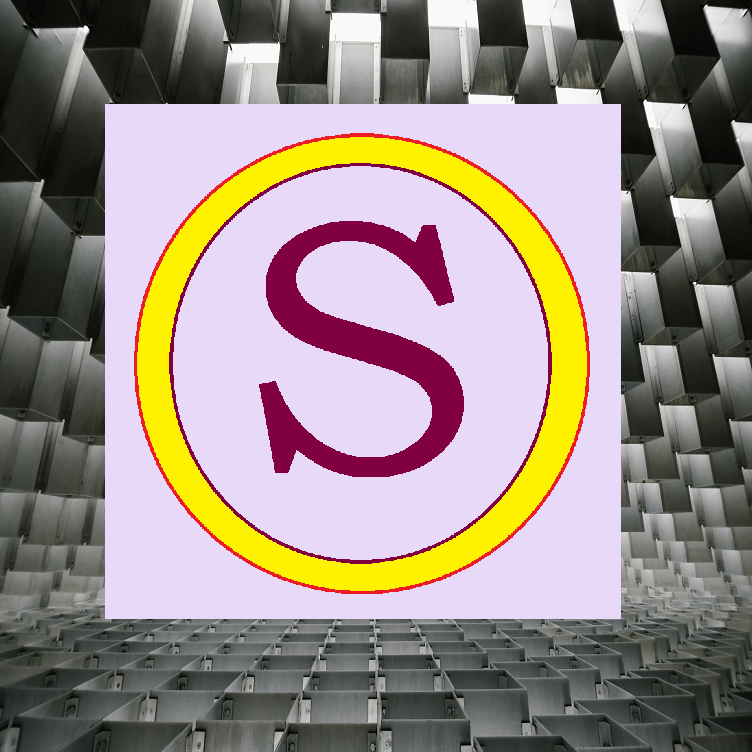If you’re a gamer, you might be wondering which device is better for your gaming needs: a tablet or a laptop. In this blog post, we’ll compare the pros and cons of each option and give you some examples of games that work well on each device. We’ll also cover some accessories that can enhance your gaming experience on both tablets and laptops.
Tablets
Pros:
- Portability, convenience, and touch-screen controls
- Impressive graphics and performance on some models
- Stylus or keyboard support for some games
- Cons:
- Limited storage and battery life
- Fewer game options and compatibility issues
- Less power and customization than laptops
- Examples of games:
- Among Us, Monument Valley, Hearthstone, and Minecraft
Laptops
Pros:
- More power, versatility, and customization
- Wide range of laptops to choose from
- Upgradeable components and dedicated graphics cards
- Cons:
- Heavier and bulkier than tablets
- More expensive and prone to overheating
- Shorter battery life and louder fan noise
- Examples of games:
- Fortnite, Cyberpunk 2077, League of Legends, and Half-Life: Alyx
Accessories
- Headphones: immerse yourself in the game’s sound effects and music, communicate with other players online
- Controllers: more control and comfort when playing games that are not optimized for touch-screen or keyboard
- Mouse pads: smooth surface for your mouse movements, prevent scratches on your laptop
- Cooling pads: prevent your device from overheating, reduce fan noise

For gamers who use laptops, there are several accessories that can enhance their gaming experience. Here are some popular ones:
Gaming Mouse: A high-precision gaming mouse with programmable buttons can improve aiming accuracy and provide customizable controls.
Gaming Keyboard: Mechanical gaming keyboards with customizable RGB lighting and macro keys offer quicker response times and a more tactile feel for gaming.
External Monitor: A larger external monitor with a high refresh rate and low response time can provide a better gaming display than the laptop screen.
Gaming Headset: A quality gaming headset with surround sound capabilities can provide an immersive audio experience and enable effective communication in multiplayer games.
Laptop Cooling Pad: These pads have built-in fans to help dissipate heat, which can be crucial during extended gaming sessions to prevent overheating.
Gaming Controller: If you prefer a controller for certain games, consider a wired or wireless gaming controller that is compatible with your laptop.
External Storage: Games can take up a lot of space; an external SSD or HDD can provide extra storage for your game library.
Webcam and Microphone: For gamers who also stream their gameplay or participate in online multiplayer, a high-quality webcam and microphone setup can be important.
Laptop Stand: Elevating your laptop with a stand can improve airflow and ergonomics for prolonged gaming sessions.
Mouse Pad: A large, high-quality mouse pad with a smooth surface can help with mouse precision and movement.
Gaming Backpack: If you plan to travel with your gaming laptop, a dedicated gaming backpack can provide protection and convenience.
Wireless Gaming Router: If you play online games, a high-performance wireless router can reduce lag and improve your connection.
Gamepad or Joystick: For gamers who enjoy flight simulations or racing games, dedicated game controllers can enhance the experience.
Gaming Glasses: These specialized glasses can reduce eye strain during long gaming sessions by filtering out blue light.

VR in Gaming– you can use virtual reality (VR) with laptops, but there are some considerations and requirements to keep in mind:
Laptop Specifications: VR gaming demands a powerful laptop with a high-end GPU (Graphics Processing Unit) and CPU (Central Processing Unit). Check the VR headset manufacturer’s recommended system requirements for compatibility. VR-ready laptops are specifically designed for this purpose.
Ports: Ensure your laptop has the necessary ports for connecting the VR headset. Most VR headsets require HDMI and USB ports. Some newer VR headsets, like the Oculus Quest, offer wireless options.
Graphics Card: A dedicated and powerful graphics card, such as an NVIDIA GeForce RTX or an AMD Radeon RX series, is essential for rendering VR content smoothly.
Processor: A fast and capable CPU is necessary to handle the complex computations required for VR. Look for laptops with modern and high-performance processors.
RAM: VR applications can be memory-intensive. Aim for at least 16GB of RAM to ensure smooth performance.
Display: While not as crucial as other components, a laptop with a high-refresh-rate display can enhance the VR experience.
Battery Life: VR can be quite power-hungry, so consider a laptop with decent battery life or plan to use it while plugged in.
Tracking Systems: Depending on the VR headset, you might need external sensors or cameras for tracking. Ensure your laptop has the necessary USB ports and space to set up tracking equipment.
Space: VR typically requires some physical space for movement. Make sure you have enough room to move around comfortably without bumping into objects.
Software Compatibility: Ensure your laptop is compatible with the VR platform you intend to use (e.g., Oculus Rift, HTC Vive, Windows Mixed Reality).
Are you looking for a new laptop that can handle VR gaming? If so, you’re in luck! There are some amazing options available in the market right now that can give you an immersive and thrilling experience. Here are some examples and prices of the latest laptops that are compatible with VR to be used in gaming.
Laptops for VR
- The Asus ROG Zephyrus G14 is a powerful and portable laptop that can run VR games smoothly. It has a 14-inch QHD display, an AMD Ryzen 9 processor, 16 GB of RAM, and a Nvidia GeForce RTX 3060 graphics card. It also has a unique AniMe Matrix LED display on the lid that can show custom animations and notifications. The Asus ROG Zephyrus G14 costs around $1,499.
- The Alienware m15 R4 is a beast of a laptop that can handle any VR game you throw at it. It has a 15.6-inch FHD display with a 300 Hz refresh rate, an Intel Core i7 processor, 32 GB of RAM, and a Nvidia GeForce RTX 3080 graphics card. It also has a sleek design with customizable RGB lighting and advanced cooling system. The Alienware m15 R4 costs around $2,999.
- The HP Omen 15 is a budget-friendly laptop that can still deliver a great VR gaming performance. It has a 15.6-inch FHD display, an Intel Core i5 processor, 8 GB of RAM, and a Nvidia GeForce GTX 1660 Ti graphics card. It also has a long battery life, a comfortable keyboard, and a Bang & Olufsen audio system. The HP Omen 15 costs around $999.
Remember that VR gaming on a laptop can be more demanding than traditional gaming, so investing in a laptop specifically designed for VR is often the best way to ensure a smooth and immersive experience.
The choice of accessories depends on your gaming preferences, budget, and the types of games you play. Consider your specific needs to tailor your accessory selection accordingly.
Conclusion
So, which is better for gaming: tablets or laptops? The answer depends on your personal preference, gaming style, and budget. Both devices have their advantages and disadvantages, so you should weigh them carefully before making a decision. Ultimately, the best device for gaming is the one that makes you happy and satisfied.
If you’re leaning towards getting a laptop for gaming, you might be wondering what are some good options to consider. Here are some of the best gaming laptops available in 2023:
- The Alienware m17 R5: a beast of a laptop that can run any game smoothly with its high-end specs and stunning display. Price starts at CAD $3,599.99.
- The Razer Blade 15 Advanced: a sleek and powerful laptop that can handle most games with ease with its impressive performance and beautiful display.
- The Asus ROG Zephyrus G14: a compact and lightweight laptop that can still deliver impressive performance with its unique features and design.