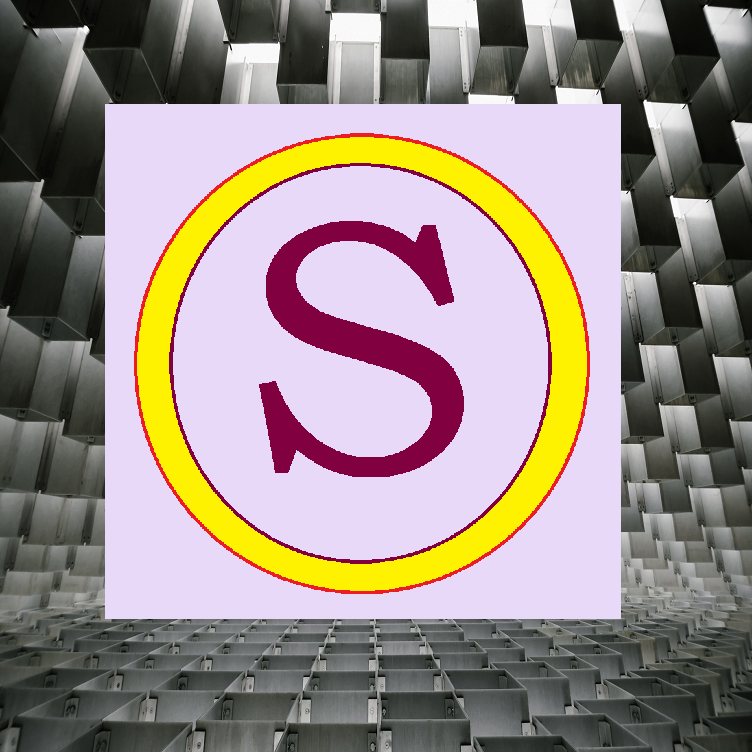Software as a Service, commonly known as SaaS, is a software licensing and delivery model in which software is licensed on a subscription basis and is centrally hosted. SaaS is also known as on-demand software, web-based software, or web-hosted software. SaaS is considered to be part of cloud computing, along with infrastructure as a service (IaaS), platform as a service (PaaS), desktop as a service (DaaS), managed software as a service (MSaaS), mobile backend as a service (MBaaS), data center as a service (DCaaS), integration platform as a service (iPaaS), and information technology management as a service (ITMaaS)¹.
SaaS allows users to connect to and use cloud-based apps over the Internet. Common examples are email, calendaring, and office tools (such as Microsoft Office 365). SaaS provides a complete software solution that you purchase on a pay-as-you-go basis from a cloud service provider. You rent the use of an app for your organization, and your users connect to it over the Internet, usually with a web browser. Instead of installing and running software on individual computers or servers, users can access the software through a web browser.
There are several advantages of using SaaS. Some of the top advantages include:

- Reduced time to benefit: SaaS differs from the traditional model because the software (application) is already installed and configured. You can simply provision the server for an instance in cloud, and in a couple hours, you’ll have the application ready for use. This reduces the time spent on installation and configuration and can reduce the issues that get in the way of the software deployment.
- Lower costs: SaaS can provide beneficial cost savings since it usually resides in a shared or multi-tenant environment, where the hardware and software license costs are low compared with the traditional model. Maintenance costs are reduced as well, since the SaaS provider owns the environment and it is split among all customers that use that solution.
- Scalability and integration: Usually, SaaS solutions reside in cloud environments that are scalable and have integrations with other SaaS offerings. Compared with the traditional model, you don’t have to buy another server or software. You only need to enable a new SaaS offering and, in terms of server capacity planning, the SaaS provider will own that. Additionally, you’ll have the flexibility to be able to scale your SaaS use up and down based on specific needs.
- New releases (upgrades): With SaaS, the provider upgrades the solution and it becomes available for their customers. The costs and effort associated with upgrades and new releases are lower than the traditional model that usually forces you to buy an upgrade package and install it (or pay for specialized services to get the environment upgraded).
- Easy to use and perform proof-of-concepts: SaaS offerings are easy to use since they already come with baked-in best practices and samples. Users can do proof-of-concepts and test the software functionality or a new release feature in advance.
There are several disadvantages of using SaaS. Some of the key limitations include:

Loss of Control: Because organizations must rely on third-party vendors to deliver services, it quickly becomes apparent these services are not completely in the end user’s control. In the worst case scenario, a cloud provider may simply shut down and go out of business without warning.
- Software Integration Problems: Some software cannot be integrated with certain clouds. Integration problems can range from architectural problems to network latency issues. If a mix of on-premises software and SaaS is used, it can be difficult to organize the right balance between use of the cloud and the on-premises system.
- Wasted Spending: SaaS has the potential to run rampant unless usage is closely monitored by management. Staff members who take long breaks while using SaaS, or people who are easily distracted, should probably not be given access to this service.
- Security: The data related to the client company is generally kept on the provider’s servers, which can generate confidentiality concerns. The risk of having your data exposed to a public network is one of the key disadvantages, especially when dealing with more traditional corporations.
Examples of SaaS applications-Some popular SaaS products include:
- Salesforce: a leading cloud-based sales, marketing, and customer relationship management (CRM) suite¹.
- Microsoft Office 365: a suite of productivity tools including email, calendaring, and office tools³.
- Google Workspace: a suite of productivity and collaboration tools including email, calendaring, and office tools⁵.
- Box: a cloud content management and file sharing service for businesses².
- Amazon Web Services: a subsidiary of Amazon providing on-demand cloud computing platforms and APIs to individuals, companies, and governments, on a metered pay-as-you-go basis².
- Concur: a provider of integrated travel and expense management solutions².
- Zendesk: a customer service platform designed for companies that want to create customer relationships that are more meaningful, personal, and productive².
- HubSpot: an inbound marketing, sales, and service software that helps companies attract visitors, convert leads, and close customers².